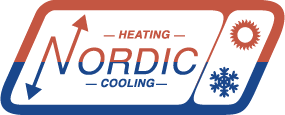NORDIC’s W/WH/TF/PC/EMW-series geothermal heat pumps and all air source heat pumps operate using our GEN2 Control Board. The control board has an accompanying free PC App that you can use on your Windows laptop to help start up the heat pump and diagnose problems.
The PC App on a USB stick and a USB cord for connection come with the heat pump, or the PC App can be downloaded below.
Note that you must use the PC App version that corresponds to the firmware on the heat pump. If your unit has older firmware than listed below, you should update the firmware before using the PC App. There is a PDF instruction sheet for updating included with the firmware.
Q: What firmware version is on the heat pump?
A: It will flash on the LCD screen upon system power up.
DOWNLOAD Heat Pump Firmware:
MGL GEN2 Bootload Firmware V3.84
DOWNLOAD PC App (software for Windows laptop):
MGL GEN2 PC APP V2.07
Having trouble with the download? Refer to the below step by step procedure:
- Click on the lock symbol beside the domain (nordicghp.com) and there will be a drop down menu.
- Click on “Site Settings” or “Permissions for this site” depending on which browser you are using. This will bring you to the browser’s settings.
- Scroll until you see “Insecure Content” and click the drop down menu beside it to choose “Allow”. This will allow you to access the links and only applies to the nordicghp.com website.
- Once complete, return to this page and click on the software link.
After clicking on the download link, choose “open”. This will open a window showing what is in the zip file. Drag the item shown in that window onto your desktop and install it from there.
Possible Additional Downloads
DOWNLOAD USB driver (WINDOWS 10 & EARLIER ONLY):
MGL GEN2 USB Driver Installer
During installation of the PC Application, the following prerequisite files may be required: VB PowerPack 10 and/or .netframework 4.0. If either of these is asked for during PC Application installation, please download them from the links below.
VB PowerPack 10
.netframework 4.0
If you are having any trouble downloading or installing these files, contact us for assistance.